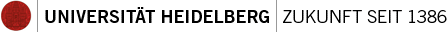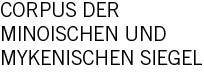How to use the CMS Databases - Search - Experienced users
The fastest way to use the CMS Databases is the field Suche (General search) which is a permanent feature of all pages in ARACHNE. It presupposes, however, that you know the required CMS search terms.
Go to the General Search Field in ARACHNE. Enter cms followed by your search terms on the field Suche (General search). ARACHNE will redirect to the menu page Ergebnisübersicht (Search overview). Click on the option Einzelobjekte (Individual objects), which is the only option in blue letters, in order to be directed to the menu page Suchergebnisse für Einzelobjekte. Here, all your search results are enlisted.
Menu page Suchergebnisse für Einzelobjekte
From the menu page Suchergebnisse für Einzelobjekte you can navigate through the seals published by the CMS with help of a button at the top and another one at the bottom of the page. If you put your mouse over any of the results that appear on your screen, you will see the image of the relevant object enlarged in the column to the right. You can click on any of the results to be redirected to the relevant object.
If you have searched via the Seal Database, you are now on the menu page Ansicht Einzelobjekt in the upper menu bar and Siegel (Seal) in the lower menu bar (the latter is shown immediately above the seal). On the left you have the images of the seal. Registered users can click on any image to see it enlarged on the computer screen. In order to do that, click on an image once for it to appear in a pop up window. Then click on it again for it to appear enlarged on your screen. You can navigate through the images and rotate them as you like through a menu bar at the top of the pop up window.
The information on the seal can be seen to the right of the image column. If the seal is known from its ancient seal impression, the information that will appear on the fields Inventarnummer (Inventory number) and Museum/Sammlung (Museum/Collection) will be Adbdruck (Impression). The information on the field Herkunft (Provenance) will be missing. This peculiarity will signal to you that this entry does not record an actual seal but the impression of a seal. In order to learn the respective inventory number, keeping place, and provenance of the sealing that carries the seal impression is, you need to navigate from the Seal Database to the Carriers of Seal Impressions Database. In order to do that, go to the lower menu bar and click on Kontextbrowser (Context browser). The context browser will show you your seal impression in the middle of a blue circle and blue lines connecting it to the sealing(s) on which it is attested. You can click on the sealing(s) and you will find yourself in the entry for the sealing in the Carriers of Seal Impressions Database. Here you can find all available information on the sealing on which the seal impression is attested. The last field provides information on which seals have been used to impress this sealing. To navigate back to the Seal Database click again on the Kontextbrowser on the lower menu bar and from there on the Siegelabdruck (seal impression) from which you initiated your navigation.
The reason why the information on inventory number, keeping place, and find spot is omitted in the Seal Database is that seals recorded from impressions may occur on more than one impression. The different impressions of one and the same seal each have their own inventory number and can be kept at different museums/collections. Moreover, sealings of the same seal can come from different findspots, as is the case with CMS II,6 no. 19, which comes from Agia Triada and CMS V Suppl. 3 no. 391, which was found in Akrotiri.