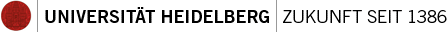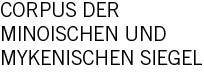How to use the CMS Database - Search possibilities
You can search the Databases by entering terms that are included in the CMS Lists of Terms in the search fields. In order to find the CMS Lists of Terms read here.
Regardless of which way you have chosen to search the Databases, in the search field you can:
- Choose a term from the Lists of Terms (if you are on a page where the Lists of Terms are available) by clicking onto it.
- Type the term directly into the search field.
- Search for more than one term in one field by typing the relevant terms one after another with a space in between. You can search for as many terms as you like in as many fields as you like.
- Exclude terms by putting a – in front them. If you want to exclude seal impressions, for example, you can do so by typing –Abdruck (impression) or if you want to exclude humans you can type –Mensch (human).
- Include and exclude any terms in your search by typing one after another into the search field and placing a – in front of the term(s) you want to exclude. If, for example, you want to find depictions of humans on seals but exclude those on seal impressions, you can do so by typing Mensch –Abdruck (impression).
- Write a term without taking capitalisation into consideration: you can search for mensch or Mensch.
- Write a term for a geographical location without taking the exact spelling of the location in the CMS List of Terms into consideration, for example the location Αγία Τριάδα is spelled Ajia Triada in the CMS Lists of Terms but you will also find seals from this location if you type Agia Triada into the search field.
- On this page in the left column you have the possibility to sort the entries your search will provide according to several criteria (CMS number, ascending, descending etc.). You also have the possibility to specify or generalize your search by defining whether you want the database to search only for the term you entered or also for similar terms.
In the search field you cannot:
- Search for an English term. The non-German speaker can make good use of the databases with a bit more effort by finding the relevant German terms either by browsing the Lists of Terms or using the CMS ARACHNE Glossaries.
Editor:
Email
Latest Revision:
2018-02-16